Unlock code
After successful enrollment in the Apollo Applicant Portal, you will receive an activation code and a link to a service that allows you to:
- learn your account name
- accept the laboratory regulations of the Department of Computer Science and
- activate your account with a personal password.
In Apollo you will find the unlock code, among other things, as an attachment to your enrollment application.
Log in at https://apollo.h-brs.de/ with your access data and select the button "To my application". On the overview page now displayed for your application, you will find the download of the PDF under the link "Print enrollment application".
If the application is no longer displayed to you because your enrollment has already been processed, you will also find the activation code in the control sheet, which you can access via the link "Print control sheet" (depending on the screen resolution in the right column or, in the case of a single-column design, at the bottom of the page). Please note that you select the "Control sheet" for application and not the "Control sheet for online enrollment", as they are different.
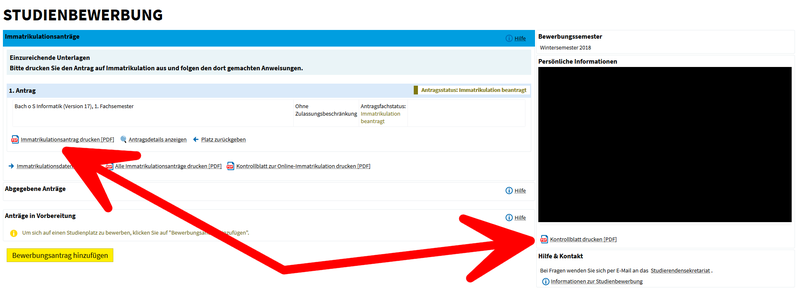
After that, you can enter the following:
- on the 1st page of http://freischalten.inf.h-brs.de enter your matriculation number and the unlock code
- on Page 2 enter your new password twice
- please take special note on page three of the hint:
You have accepted the Laboratory User Regulations and activated your account with your new password.